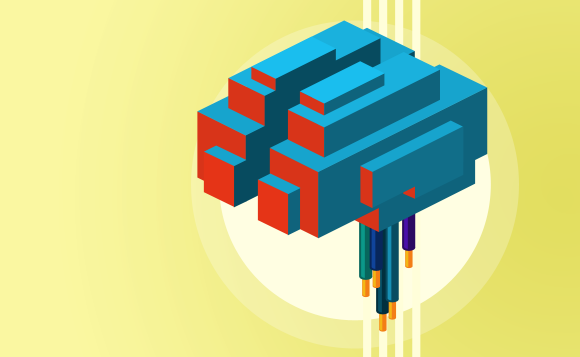
For decades now, scientists and theologians alike have surmised just how much technology would be able to achieve in the coming future. Today, most of the concepts that were considered speculative have been achieved, and breakthroughs in the artificial world are happening more rapidly than ever before. The definition of artificial intelligence itself has changed significantly from what it was, seeing as computer systems are rapidly evolving and can now perform tasks that are beyond human limitations.
Deep learning has been implemented broadly across even small technological gadgets like mobile phones and wearables such as bracelets. Advancements in software have also been dramatic thanks to big data, and computers can successfully analyze patterns of human behavior and predict their next moves, albeit to a minimal capacity. The future is bright, however, and technological experts believe that artificial intelligence will be impactful in broader fields as development continues.
Cognitive Robotics
Robotic machinery today is able to interact with various environments including human entities and generate appropriate responses. However, scientists argue that all of the functions that may seem natural are far from it, and intelligent technologies are still very much relying on human-generated algorithms for their functioning. Rapid advancement in the creation of neural networks which mimic human brain functioning is happening, however. In the near future, robots are expected to be more capable of reasoning and taking action through analysis of external interaction factors such as environmental shifts and conversational triggers without relying on human intervention as heavily as they do today.
Intelligent Automation
A big problem for industries and businesses today is the extent to which both manual and digital processes have become repetitive. Business and industrial systems and processes are also becoming more complex, and human capacities and methods are continually getting surpassed. The advancement of intelligent systems will provide industries with automated solutions for most of these tasks. These advancements will be of great help to humans in regards to complex problem-solving techniques, analysis, and management of risk factors and identification of social and economic trends. Industries are looking toward a future where productivity is at a maximum capacity and changes made within a company are easily analyzed, tested and implemented to optimize profitability and customer satisfaction.
Big Data
At every point in time today, billions of data in bits are being generated, transferred or collected within artificial systems across the globe. This data, however, cannot be meaningful to industries or even governments without proper methods and techniques of collection and analyzing them. Scientists hope that the advancement of artificial intelligence will lead to a more efficient way of collecting, analyzing and interpreting data to create meaningful and long-lasting solutions in every area of life. With improved data collection techniques, business and government entities will be able to come up with better ways of managing, securing and growing their data without necessarily storing up every single piece of data that comes their way. Data integrity will also be maintained at a higher level, with machines having the ability to deduce which information is credible and accurate from that which is not. Inventions such as blockchain technology will also help AI systems to harmonize and secure data more efficiently and prevent chances of malicious attacks within organizational boundaries.
Limitless Technology
The key motivation towards the improvement of artificial intelligence is the limitation of the human body along with its eventual extinction. With advancement in artificial intelligence, computer systems will be able to expand the boundaries of crucial activities such as research, industrial development, and disaster management. Machines which are able to access harsh conditions will be able to navigate and assess hostile environments with little to no human intervention. Fields such as space and deep sea exploration will benefit greatly because machines will be able to analyze, record and even return samples of various elements across the solar system and beyond.
With artificial intelligence, it will be possible to preserve the nontechnical creative aspects of the human brain. Through advanced machine learning, computers will be able to analyze materials such as art and music and be able to interpret the reasoning and motivations behind each piece using advanced neural networks. This will help humans to more accurately preserve their uniqueness as well as help them to deduce the reasoning and motivation surrounding creations of ancient civilizations.
Wider Applicability
The technology aims at making every aspect of the human life better. The advancement of artificial intelligence will provide humans with viable solutions for almost every occupation there is. Education models will be improved, with students utilizing machines to make learning more about application than about memorizing procedures. Medical care will improve as robotics will help in improving the precision of surgery, early detection mechanisms for chronic diseases such as cancer, diabetes, and autoimmune diseases. Application of AI in security systems will help private companies, public institutions, and governments to better protect and safeguard human life along with assets and property.
The business world is sure to be greatly impacted by AI advancements, as computers will be able to analyze business patterns, predict market trends and deduce ways of cutting costs while maintaining high productivity. Marketing strategies will also be automated, allowing companies to reach the globe with their business ideas and distribute their services without geographical limitations.
The Downside
While AI is sure to improve the quality of life for humans and allow limitless explorations into making life better, there are many concerns that a technological takeover will bring with it some undesirable effects. For starters, automation of industrial tasks will greatly and impact the employment rate as seen in economies such as China and India. The lack of jobs will lead to increased crime rates which may affect countries negatively. There are concerns also that an AI world will be monopolistic and will favor technological companies and their owners more than it will favor individual states. While it is a speculative theory, scientists also predict that giving machines the capacity to reason for themselves may result in some form of “Technological Armageddon” where robots will be the superior components of the world and will take over human governance.


