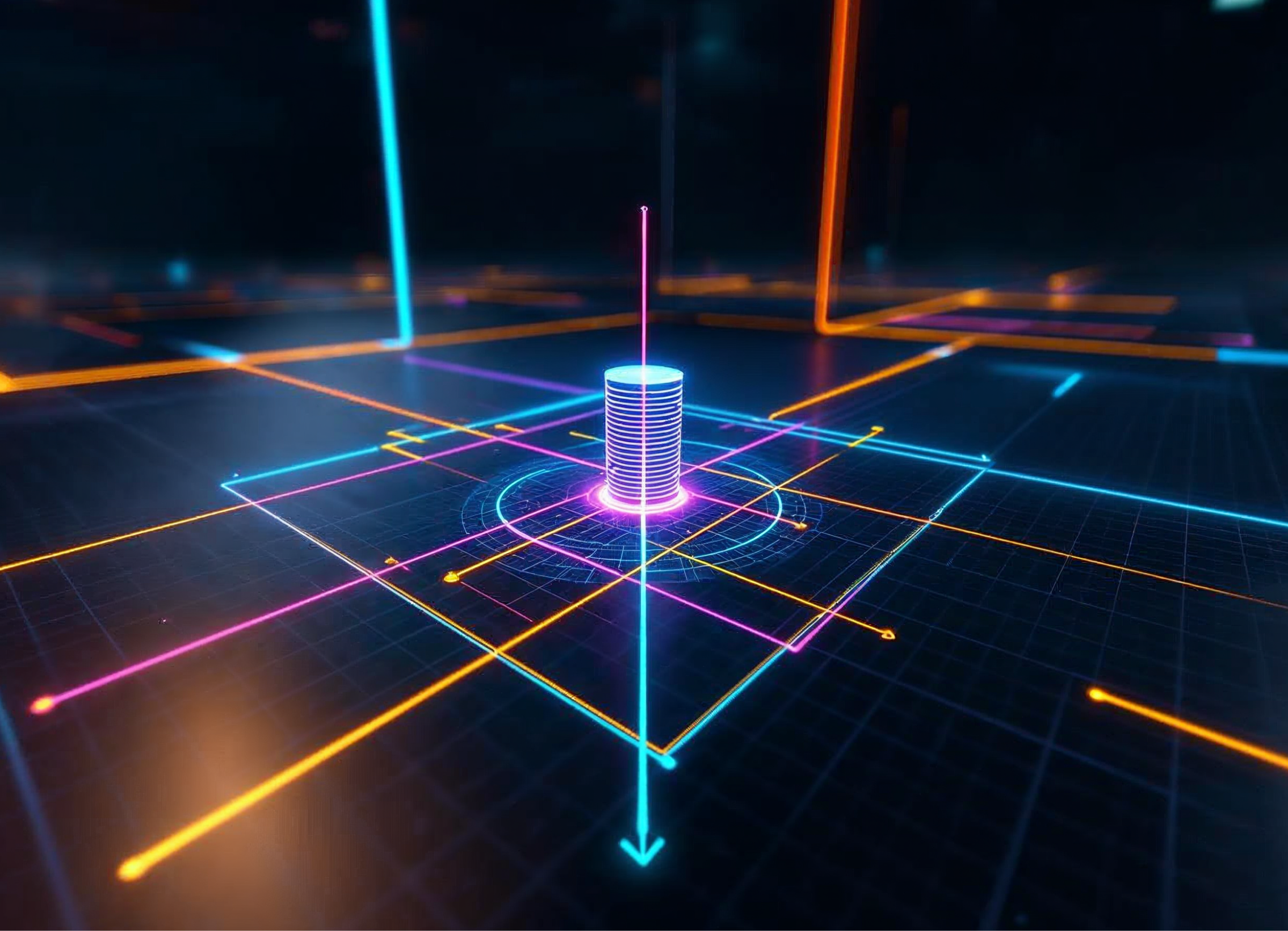Spatial computing is a fast-growing field that is set to create a new way of interacting with the world around us. This technology has the potential to revolutionize many industries, from healthcare and education to manufacturing and more. The potential is seen by such well-known companies as Apple, Meta, Magic Leap, and others, which work with spatial computing and mixed, augmented, and virtual reality. By 2032, the total value of the spatial computing market will grow to more than $512 billion, compared to $87.5 billion in 2022.
In this article, we will take a closer look at the concept of spatial computing and try to explain how it differs from mixed reality, as well as its potential impact on various industries.
Rise of Spatial Computing. Historical Overview
According to Wikipedia, the term “spatial computing” was first coined in 2003, in the eponymous research paper by Simon Greenwold, a former researcher in the Aesthetics and Computation group at the MIT Media Lab and current head of Story As… Simon Greenwald. The original definition of spatial computing is “a human-machine interaction in which the machine retains and manipulates referents to real objects and spaces”.
With the development of immersive technologies, modern spatial computing primarily describes a direct human interaction with technologies and digital content. For example, spatial computing involves the use of gestures, head and eye movements, voice commands and their integration into the digital interface of a device, such as the latest Apple Vision Pro.
As defined by Apple, spatial computing is a technology that seamlessly blends digital content with the real world. For example, this technology is useful for remote work, games, or movies, where a headset user can expand the screen to gigantic dimensions, making home viewing more like a real cinema experience.
Spatial Computing vs. Mixed Reality. Understanding Key Differences
There is a popular opinion that the term “spatial computing” is not so innovative. According to some experts, this technology works on the principle of mixed reality, popularized by Microsoft with the help of Hololens MR glasses. And indeed, according to Vladimir Grygoriev, Qualium Systems tech lead, both mixed reality and spatial computing impose digital objects on the real space, considering the physics of the space.
“In fact, many devices already do the same spatial mapping as Apple does. And what is Apple planning to present, what is the main innovation and the difference? First, they want to add such image quality that a person will not feel the artificiality of it on devices. Meaning, you have a cup standing in front of you, and when being touched, it falls, spills, and breaks. But when you take off your glasses, it does not even exist,” Grygoriev said.
On the other hand, when releasing the newest headset, Apple plans to use “spatial computing” as a collective term for other areas, such as spatial rendering, spatial mapping, spatial interactions, etc. The innovation of Vision Pro is also about its functionality, with the interface allowing you to turn on several applications at the same time.
“Apple will provide an option, that allows you to run a bunch of applications in small windows in your room. It will also give other people access to your space. You can make 5–10 different screens, where various types of content are being sheared. Then you can close some apps and, wearing a headset, go from the dining room to the kitchen while checking your online chat,” Grygoriev said.
Implementing Spatial Computing and Mixed Reality
Spatial computing is used in such areas as
- 3D Modeling. Due to the fact that spatial computing technology can seamlessly integrate digital objects into real space, a user of an AR/VR headset can design a 3D model of their future project, whether it is a building, a car, a room, etc. With spatial computing, a user has the ability to zoom in and out a digital object, view it from all sides, etc. This gives the user the opportunity to see the future construction in more detail and correct errors that can cause serious financial losses. For example, in this video, an engineer wearing Hololens 2 glasses projects a future car model on his desk.
- Remote collaboration. With spatial computing and mixed reality, employees who are in different places can collaborate and see each other. It can be either a completely virtual environment (for example, a virtual office) or an MR option, in which the employee can see a digital screen with the image of their colleague or his own digital avatar in XR-glasses, without leaving a physical workplace. One of the interesting cases of remote collaboration through MR is the concept of mixed reality from the Airbus airline company. The company’s employees work with customers on the aircraft’s family cabin design. The concept offers a full recreation of the virtual cabin on portable devices, as well as the possibility of collective work of MR-glasses users on a digital model of the cabin superimposed on the real world.
- Training and skill development. Mixed reality and spatial computing have found their application for training employees in various fields. The convenience of MR training lies in the fact that the employee acquires practical skills at work with the help of digital instructions that are smoothly superimposed on the workplace. Mixed reality and spatial computing are not only implemented to train doctors and factory workers. For example, mixed reality is used to train military pilots for the F-16, F-18, and F-35 fighter jets. During training from Varjo, the pilot sits in the cockpit with a real control panel. A pilot, while training in MR glasses, sees a real image of himself in the cockpit alongside a virtual environment that reproduces the training ground.
Spatial Computing Technologies. Where and How They’re Making an Impact
Empowering Medical Professionals: Spatial Computing’s Role
Spatial computing is already finding its application in the field of medicine. This technology allows you to create interactive digital twins of patients, so that doctors can examine the body from any angle and see a better picture of their diagnosis, more accurately select drugs and create a treatment plan. Also, digital 3D projections are actively used both during surgical interventions and during training.
For example, the Lynx company, in collaboration with the research center INSERM, created a mixed reality program for training medics and conducting surgeries. Thus, surgeons in MR headsets can visualize a patient’s organ they are going to operate on before and during the procedure itself, calculating all possible risks and consequences. The doctor can also add scans of the patient’s real organs and data from their medical record to provide a more realistic experience. During the operation, the doctor in MR glasses is able to monitor the processes in the patient’s body in real time and manipulate digital content using hand gestures.
How Spatial Computing Enhances Architectural Processes
With spatial computing, architects and designers can create interactive presentations. Such presentations can reassure the client in a more efficient way and show them how the final product will look. In this way, it is possible to present the project more transparently and clearly so that a customer pays attention to the design flaws, which will be eliminated in the future.
The development of architectural projects with the help of spatial computing allows you to take into account the nuances of the future building and calculate possible design errors.
For example, the French real estate firm BNP Paribas Group, together with Magic Leap and Vectuel & RF Studio, developed “the POD”, a special capsule with virtual reality glasses, a client enters into and puts on the glasses. In them, he sees a virtual tour with digital models of the future buildings that can be purchased, as well as a visual tutorial on purchasing real estate.
Spatial Computing’s Role in Modern Manufacturing
In manufacturing, spatial computing is used in several directions, such as virtual training, navigation, remote support, creating a digital double of the supply chain, tracking processes in the chain in real-time, etc. Thanks to spatial computing, an employee receives digital instructions that facilitate his work without leaving the workplace.
The American manufacturing company PBC Linear released an AR training for factory workers using tablets and AR glasses. The main goal of introducing the augmented reality is to reduce the training time of employees from three weeks to three days.
“The first thing we do is we record an operator running through the procedures of the machine. Whether it’s a start-up, tool touch-off, blow-off, or any sort of quality. We’ll have someone standing behind them recording and asking questions. They then take those recordings and those questions up to either their computer to author the instructions, or in front of the machine they’ll put on a HoloLens or Magic Leap and they’ll start creating those instructions, just as the tool maker operator laid out for them. And within just a few hours they’ll have a virtual reality or augmented reality version of that same training,” said Beau Wileman, the Factor of the Future Manager.
Spatial Computing Technologies. Future of Learning in Digital Age
Immersive technologies have been proven to enhance the student’s ability to learn new material and consolidate theoretical skills. According to Arbor XR, students are almost 4 times more emotionally connected to the learning material and 4 times more focused on learning.
With mixed reality and spatial computing, a traditional classroom lesson can be turned into an interesting adventure by visually showing an interactive digital model of the learned subject.
For example, the Titans of Space MR app for the Meta Quest glasses will be useful for those who study astronomy. In this app, the option of virtual tours of the digital universe with interactive models of celestial bodies is available. Students travel on a board of a spaceship and can see, for example, the digital solar system up close.
Spatial Computing Revolutionizing Advertising
In today’s technology era, marketers and advertisers are increasingly paying attention to XR. It is confirmed that with the help of interactive content, customers become more interested in the product offered. Knowing this, 90% of companies already use or plan to introduce mixed reality in their advertising campaigns.
In October 2022, at the NFL games, Gilette created an MR ad for the stadium with a large digital model of the razor.
Spatial computing continues the development of technological innovations that blur the boundaries between the physical and digital worlds. Like virtual, augmented, and mixed reality, spatial computing is a transformative force that will carry on shaping industries for years to come. Advanced devices like Apple Vision Pro offer users a new way of interacting with digital objects that respond to the physics of the real environment. Therefore, the technologies of spatial computing and mixed reality have come in handy in such areas as manufacturing, architecture, mechanical engineering, education, etc.