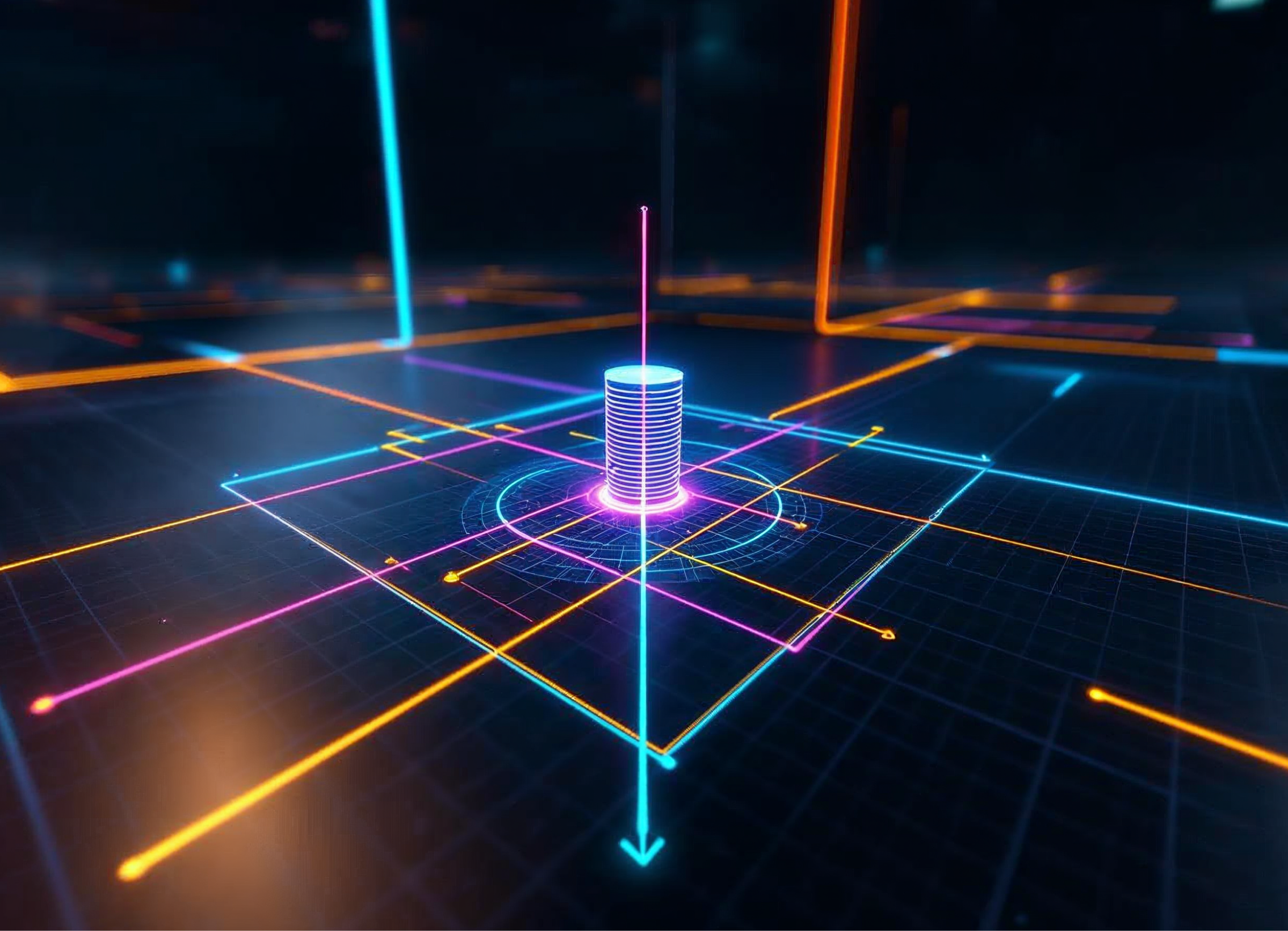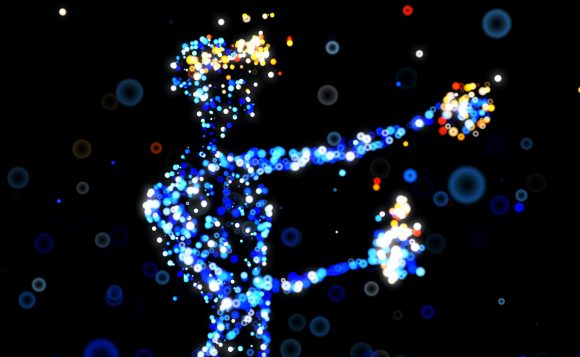
Our experience in XR project development shows that the applications our clients order often contain similar features, for example, it can be 2D drawing or interaction with objects. In each project, we developed features from scratch, even if we had already implemented them before.
In order to optimize this process, we decided to develop a special library, the advantages of which we want to briefly tell you about in this post. This will be the first in a series in which we will focus on the benefits of this solution for our customers. In the future, we will talk in more detail about the structure of the library and its components.
In short, the main idea of our library is the development of typical features that we encounter from project to project. The library will contain the API with the core logic of the features and their implementation for specific Platforms, such as Oculus, Pico, iOS, Android, etc. There will be about 20 features in total that will be further supplemented.
Why is it beneficial for our customers to have such a library?
1. The speed of project development increases, as a result, it becomes possible to bring the product to the market faster
Due to the fact that we have already developed the main features for various platforms, there is no need to develop them from scratch for a new project. This saves time and therefore costs for our customers.
2. The reliability and quality of feature implementation is growing, while risks, code problems, and testing costs are being reduced
All the features that we add to the library are constantly used in our projects. As a result, you get reliable functionality, perfected on various projects, which is constantly optimized.
3. The available functionality is expanding, as a result, it becomes possible to use all the properties of the features
Clients need different functionality, for example, 2D drawing can be used in a VR smart office to draw on a flipchart, or it can be used in a 2D android application for signing documents. Thanks to our library, you will get all the available functionality of a feature, for example, the same 2D drawing, from which you can use the features you need.
4. Continuous improvement, resulting in the ability to receive feature updates even after the completion of the project
After we have finished working on your project, the improvement of the library does not stop. You can also enjoy these benefits. We provide our customers with feature updates with new possibilities.
To sum up, we want to once again dwell on the main advantages of the library we are developing: development speed, reliability and quality, accessible functionality, and continuous improvement. That’s all for today. Follow our future materials, they will contain more details on the internal filling of the library.